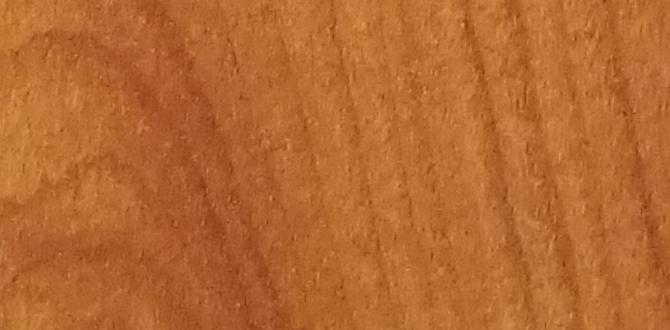Quick Summary:
Struggling with a weak cordless nail gun? This guide will help you diagnose and fix power issues. We’ll cover battery checks, air leaks, drive adjustments, and maintenance tips to get your nailer firing strongly again.
Cordless nail guns are fantastic for DIY projects. They offer freedom from air hoses and compressors. But sometimes, they might not deliver the power you expect. A nail might be sunk too shallow, or worse, not fire at all. This can be frustrating when you’re in the middle of a project. Don’t worry, though! Many common power issues are surprisingly easy to fix yourself. This guide will walk you through the steps to bring your cordless nailer back to full strength. We’ll start with the simplest checks and move to more involved solutions. Let’s get your nail gun firing like new!
Table of Contents
Why Isn’t My Cordless Nail Gun Firing With Enough Power?
It’s a common headache for DIYers and seasoned woodworkers alike: your trusty cordless nail gun suddenly seems to be losing its punch. Nails are sinking too shallow, or you’re getting frustrating misfires. This usually boils down to a few key areas: the power source (your battery), the air system, the drive mechanism, or simply the tool needing a good clean. Understanding these potential weak points is the first step to solving the problem. Let’s dive into what might be causing your nail gun to underperform and how to get it back in business.
Understanding Common Cordless Nail Gun Power Problems
Before we start tinkering, let’s briefly touch on the most frequent symptoms. Recognizing these will help you pinpoint the issue more quickly.
Nails not sinking fully: This is the classic sign of low power. The nail enters the material but doesn’t seat flush, leaving it sticking out.
Nails misfiring or jamming: The gun may make a weak “thump” or no sound at all, or the nail might get stuck at an angle.
Intermittent power loss: The nailer works fine for a while, then suddenly struggles before potentially recovering.
Tool shuts off unexpectedly: This can sometimes be related to a battery issue or an internal safeguard tripping.
Step-by-Step Guide to Fixing Cordless Nail Gun Power Issues
Now, let’s get hands-on. We’ll go through a logical sequence of checks and fixes. Remember to always consult your specific nail gun’s manual for safety instructions and model-specific details.
Step 1: Check the Battery – The Heart of the Power
A cordless tool is only as good as its battery. This is the most common culprit for power issues.
- Ensure the Battery is Fully Charged: This sounds obvious, but it’s the first thing to verify. A battery that looks charged might not have enough juice for high-demand tasks. Place the battery on its charger and allow it to charge until the indicator light shows it’s full. For lithium-ion batteries, avoid charging them in extreme temperatures.
- Check Battery Contacts: Inspect the metal contacts on both the battery and the nail gun. Are they clean and free of debris, dust, or corrosion? Gently clean them with a dry, lint-free cloth. If there’s stubborn grime, a pencil eraser can sometimes work wonders, or a very light application of electrical contact cleaner (ensure it’s completely dry before reinserting).
- Secure Battery Connection: Make sure the battery is firmly seated and locked into place on the nail gun. A loose battery won’t make proper contact and will result in weak or no power. You should hear a distinct click when it’s locked securely.
- Test with a Different Battery: If you have another compatible battery for your nail gun, try using that one. If the power issue resolves with the second battery, your original battery may be nearing the end of its lifespan or is faulty. Batteries degrade over time and with use.
- Check Battery Health (If Possible): Some higher-end batteries have indicators or diagnostic tools. Refer to your manual. If a battery consistently fails to hold a charge or show weak performance even when fully charged, it might need replacement. For general information on battery care, you can refer to resources like this guide on lithium-ion battery maintenance from the U.S. Department of Energy: Understanding Lithium-Ion Batteries.
Step 2: Inspect for Air Leaks – The Unseen Power Drain
While cordless nail guns don’t use compressed air like pneumatic models, they do have internal pneumatic systems that can develop leaks, especially in the cylinder and piston area. Leaks can significantly reduce driving force.
- Listen for Hissing Sounds: With the battery installed and the safety tip engaged (or removed for testing, but be extremely cautious!), listen closely for any audible air escaping when you try to fire. Listen around the tool’s body, near the firing mechanism, and where the magazine attaches.
- Check Seals and O-rings: Examine any visible seals or O-rings around the tool’s body, especially where different sections connect. If they appear cracked, brittle, or damaged, they could be the source of a leak. Small leaks can be hard to find without specialized equipment, but obvious damage is a good indicator.
- The “Soapy Water” Test (Use with Caution): For accessible seals, you can lightly spray a solution of soap and water. A leak will cause bubbles to form. Important: Only do this on external, easily accessible seals. Do not spray liquid into the tool’s internal mechanisms. If you suspect an internal leak, it might be time for professional service.
- Address Leaks: If you find a damaged seal or O-ring, your nail gun’s manual should indicate if it’s a user-replaceable part. If so, order the correct part and carefully replace it. If the leak is internal or the part isn’t easily accessible, it’s often best to seek professional repair.
Step 3: Examine the Drive Mechanism and Depth Adjustment
Issues with the nail driver or how the depth is set can make it seem like the gun is “weak.”
- Clean the Nose and Driver Blade: Debris, sawdust, or dried lubricant can build up around the firing nose and the driver blade (the part that strikes the nail). This buildup can impede smooth operation and reduce driving force. Using a dry cloth or a soft brush, carefully clean the area. For stubborn grime, a small amount of degreaser might be needed, followed by a light re-lubrication as per your manual.
- Check Depth of Drive Setting: Most cordless nailers have an adjustable depth-of-drive setting. If this is set too shallow, the nail won’t be driven in as deeply as you expect, making it appear as a power issue. Consult your manual on how to adjust the depth. Try increasing it to see if that resolves the problem. Remember to adjust based on the material you’re working with – softer woods require shallower settings than hardwoods.
- Inspect the Driver Blade for Damage: If the driver blade is bent, chipped, or excessively worn, it won’t strike the nail head squarely or with full force. This usually requires professional service or replacement of the part.
- Ensure Nail Compatibility: Make sure you are using the correct size and type of nails recommended for your nail gun. Using nails that are too long, too thick, or of poor quality can strain the tool and lead to power issues.
Step 4: Clean and Lubricate Your Nail Gun
Regular maintenance is key to preventing power problems and extending the life of your tool.
- Exterior Cleaning: After every use, wipe down the exterior of your nail gun with a clean, dry cloth to remove dust and debris.
- Magazine Cleaning: The nail magazine can get clogged with sawdust or nail fragment build-up. Open the magazine (refer to your manual) and use a brush or compressed air to clear out any obstructions. Ensure the nails can feed smoothly.
- Lubrication (If Recommended): Some cordless nail guns require periodic lubrication, usually in specific points like the air cylinder or driver mechanism. Crucially, consult your owner’s manual before attempting to lubricate. Over-lubricating or using the wrong type of lubricant can actually cause problems. If lubrication is recommended, use only the specified lubricant and apply sparingly. A common recommendation is a few drops of specialized air tool oil or a light machine oil. For insight into general tool maintenance, the This Old House website offers tips for maintaining various power tools.
- Check Filters (Digital Models): Some advanced digital cordless nailers have internal filters. If yours does, check your manual for cleaning or replacement instructions.
Step 5: Address Motor and Power Supply Issues
If the battery is good, there are no obvious air leaks, and the driver mechanism is clear, the problem might lie with the tool’s motor or internal electronics.
- Listen to the Motor: When you try to fire the gun, does the motor sound weak, strained, or unusual? A high-pitched whine, a clicking sound, or a complete lack of motor activation when the battery is engaged can indicate a motor problem.
- Check for Overheating: If the tool has been used extensively without breaks, it might be overheating. Many tools have thermal cut-off switches that will temporarily disable the tool to prevent damage. Let it cool down for 15-30 minutes and try again.
- Inspect Internal Wiring (Advanced Users Only): If you are comfortable and have the right tools, you could remove the battery and carefully inspect visible internal wiring for loose connections or damage. This is only recommended for those with experience working on electronics and should be done with extreme caution and after ensuring the battery is removed. If you see any frayed wires or loose connections, this could be the issue.
- Reset the Tool (If Applicable): Some digital nail guns might have a reset procedure. Check your manual to see if there’s a way to perform a factory reset.
Step 6: When to Seek Professional Help
Sometimes, despite your best efforts, the problem is beyond a simple fix. If you’ve gone through all the steps above and your nail gun still lacks power, it’s time to consider professional help.
Persistent Strange Noises: If the tool makes grinding, clicking, or other alarming noises that weren’t there before.
Visible Internal Damage: If you accidentally discover cracks or broken parts inside the tool.
Electrical Component Failure: If you suspect a problem with the motor, the circuitry, or the battery management system that you can’t easily access or repair.
Tool Under Warranty: If your nail gun is still under warranty, absolutely contact the manufacturer. Attempting DIY repairs on a warranted tool can void the warranty.
Professional repair services or the manufacturer’s customer support can diagnose and fix more complex issues.
Troubleshooting Table: Common Power Issues & Solutions
Here’s a quick reference table to help you diagnose your cordless nail gun’s power problems:
| Symptom | Possible Cause | Solution |
|---|---|---|
| Nails not sinking fully | Low battery charge | Fully charge the battery. Test with a spare if available. |
| Depth of drive set too shallow | Adjust depth of drive to a higher setting. | |
| Air leak (internal pneumatic system) | Listen for leaks, check seals. May require professional repair. | |
| Nails misfiring or jamming | Debris in magazine or nose cone | Clean magazine and nose area. |
| Damaged driver blade | Inspect driver blade; may require replacement. | |
| Incorrect nail size/type | Ensure you’re using recommended nails. | |
| Intermittent power loss | Battery connection issue | Clean contacts, ensure battery is securely locked. |
| Overheating tool | Allow the tool to cool down. | |
| Tool shuts off unexpectedly | Battery capacity low or faulty | Charge fully or test with a different battery. |
Preventative Maintenance for Cordless Nail Guns
The best way to deal with power issues is to prevent them from happening in the first place! A little regular maintenance goes a long way.
Charge Batteries Correctly: Always use the manufacturer-recommended charger and follow charging guidelines. Avoid leaving batteries on the charger indefinitely after they are full.
Store Batteries Properly: Keep batteries in a cool, dry place away from extreme temperatures. If storing for a long period, store them at around 50-60% charge.
Clean After Each Use: A quick wipe-down and magazine cleaning after each project prevents buildup.
Lubricate Sparingly (If Recommended): If your manual calls for it, lubricate only as directed. Too much lubricant can attract dirt and cause more problems.
Use Quality Nails: Cheap or improperly sized nails can damage your tool’s feed mechanism.
Store the Tool Safely: Store your nail gun in a protective case or dry environment to prevent dust and moisture intrusion.
By incorporating these simple steps into your routine, you’ll keep your cordless nail gun running smoothly and powerfully for years to come.
Frequently Asked Questions (FAQ)
Q1: My cordless nail gun’s battery won’t charge. What should I do?
A: First, ensure the charger is plugged in and functioning correctly (check indicator lights). Clean the battery and charger contacts with a dry cloth. If the issue persists, try a different battery or charger if available. If none of that works, the battery or charger might be faulty and require replacement.
Q2: How often should I clean my cordless nail gun?
A: It’s best to do a quick clean-up (wiping down and clearing debris from the magazine and nose) after each significant use. A more thorough cleaning and lubrication (if your manual recommends it) can be done periodically or before extended storage.
Q3: Can I use other brands of batteries with my cordless nail gun?
A: Generally, it’s not recommended. Batteries are designed with specific voltage, amperage, and communication protocols for their intended tool. Using a non-compatible battery can damage the tool, the battery, or pose a safety risk. Always use the manufacturer’s specified batteries.
Q4: My nail gun makes a strange grinding noise. Is it broken?
A: A grinding noise often indicates a problem with the motor or internal gears. This typically requires professional diagnosis and repair. While some debris can cause noises, persistent grinding usually means internal damage.
Q5: How do I know if my battery is bad?
A: A battery might be bad if it no longer holds a charge for a reasonable amount of time, drains very quickly, won’t charge at all, or if the tool consistently performs poorly even with the “fully charged” battery. Many lithium-ion batteries also have a limited lifespan (number of charge cycles).
Q6: Why does my nail gun suddenly lose power mid-project?
A: This can often be due to the battery power depleting faster than expected under load, or the tool potentially overheating. Let it rest and cool down. If it continues, check the battery contacts and ensure no debris is obstructing the mechanism.
Q7: Is it normal for my cordless nail gun to get warm during use?
A: Yes, it’s normal for cordless tools, especially those with powerful motors, to generate some heat during operation. However, if it becomes excessively hot to the touch, or if smoking occurs, power it down immediately and let it cool. This may indicate an internal issue.
Conclusion
Dealing with a cordless nail gun that’s lost its power can be a real setback, but as you’ve seen, most issues are quite common and often solvable with a little troubleshooting and basic maintenance. By starting with simple checks like the battery, inspecting for wear and tear, and keeping your tool clean, you can usually restore that satisfying “thwack” of a perfectly driven nail. Remember, understanding your tool and performing regular care are your best defenses against power problems. If you’ve tried these steps and your nail gun still isn’t performing, don’t hesitate to consult your manual or reach out to the manufacturer for support. Happy building, and may your nails always drive true!